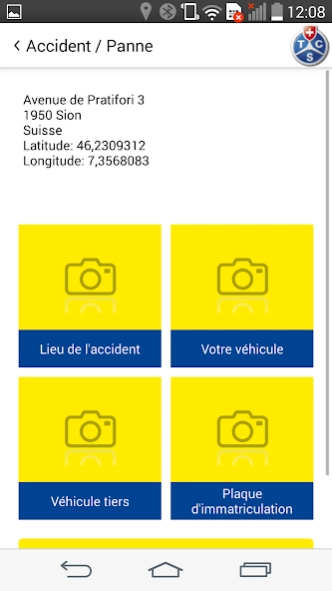TCS Valais 2.1.2
Continue to app
Free Version
Publisher Description
TCS Valais - The essential link between the Valais and TCS Section members ...
Description
The essential link between the Valais and TCS Section members ...
Overview of functions:
• In case of breakdown, accident or any other situation / questions, call the 24/24h TCS (charges apply).
• In case of accident, immediately shoot the vehicles involved, the place of the accident, etc.. with his mobile phone and send pictures soon, p. ex. his insurance company by email. The GPS position of the accident - address and contact information - is automatically displayed on the screen.
• Be informed in details about the services offered by TCS Section Valais (Legal Consultations, Contact Point, etc..).
• Calendar of activities for the whole family or social events Club! Be aware of and participate by registering directly.
• Discover the content of courses in driving and simply book online the date of their choice.
• Explore various photo galleries.
We look forward to receiving your feedback and improvement at sectionvs.tcs @ bluewin.ch suggestions. Our application can be downloaded in the following languages: French and German.
Warning:
Please note that our application information is without guarantee. You must not under any circumstances use this application when you're driving.
About TCS Valais
TCS Valais is a free app for Android published in the Recreation list of apps, part of Home & Hobby.
The company that develops TCS Valais is AlpSoft SA Switzerland. The latest version released by its developer is 2.1.2.
To install TCS Valais on your Android device, just click the green Continue To App button above to start the installation process. The app is listed on our website since 2020-03-12 and was downloaded 2 times. We have already checked if the download link is safe, however for your own protection we recommend that you scan the downloaded app with your antivirus. Your antivirus may detect the TCS Valais as malware as malware if the download link to ch.alpsoft.tcsvalais is broken.
How to install TCS Valais on your Android device:
- Click on the Continue To App button on our website. This will redirect you to Google Play.
- Once the TCS Valais is shown in the Google Play listing of your Android device, you can start its download and installation. Tap on the Install button located below the search bar and to the right of the app icon.
- A pop-up window with the permissions required by TCS Valais will be shown. Click on Accept to continue the process.
- TCS Valais will be downloaded onto your device, displaying a progress. Once the download completes, the installation will start and you'll get a notification after the installation is finished.